

Changes in version 1.0.2:
1. Added the ability to shoot a passage in one direction for easier postprocessing of video.
2. The choice of video duration is made in the main interface.
3. The ability to remove the chromakey is included.
4. Added the ability to separately form layers with graphics for overlay on video and for the background instead of chromakey.
5. Added the ability to auto-rotate the background at a very large distance from the shooting point, which makes it more like a real photo.
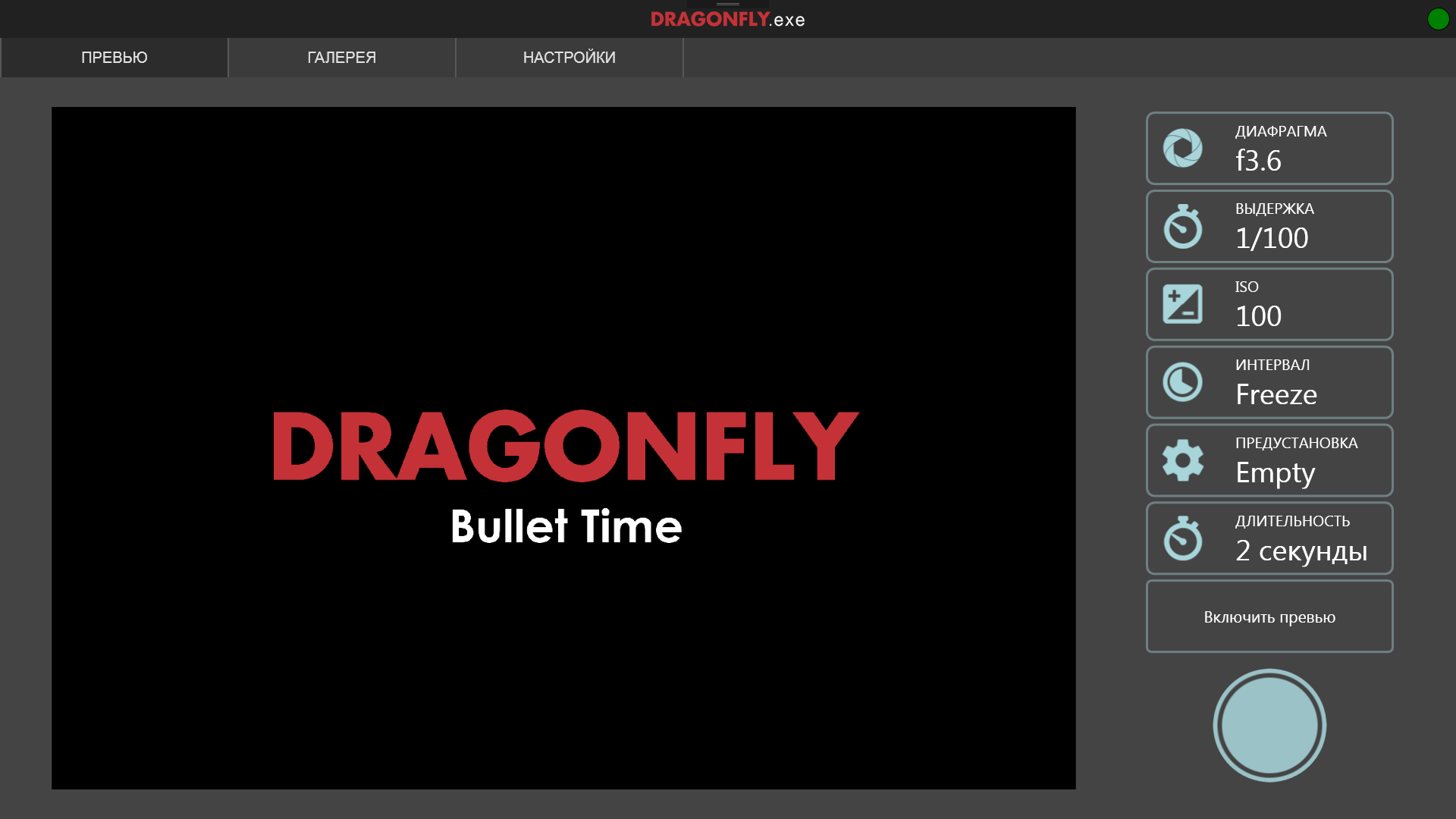
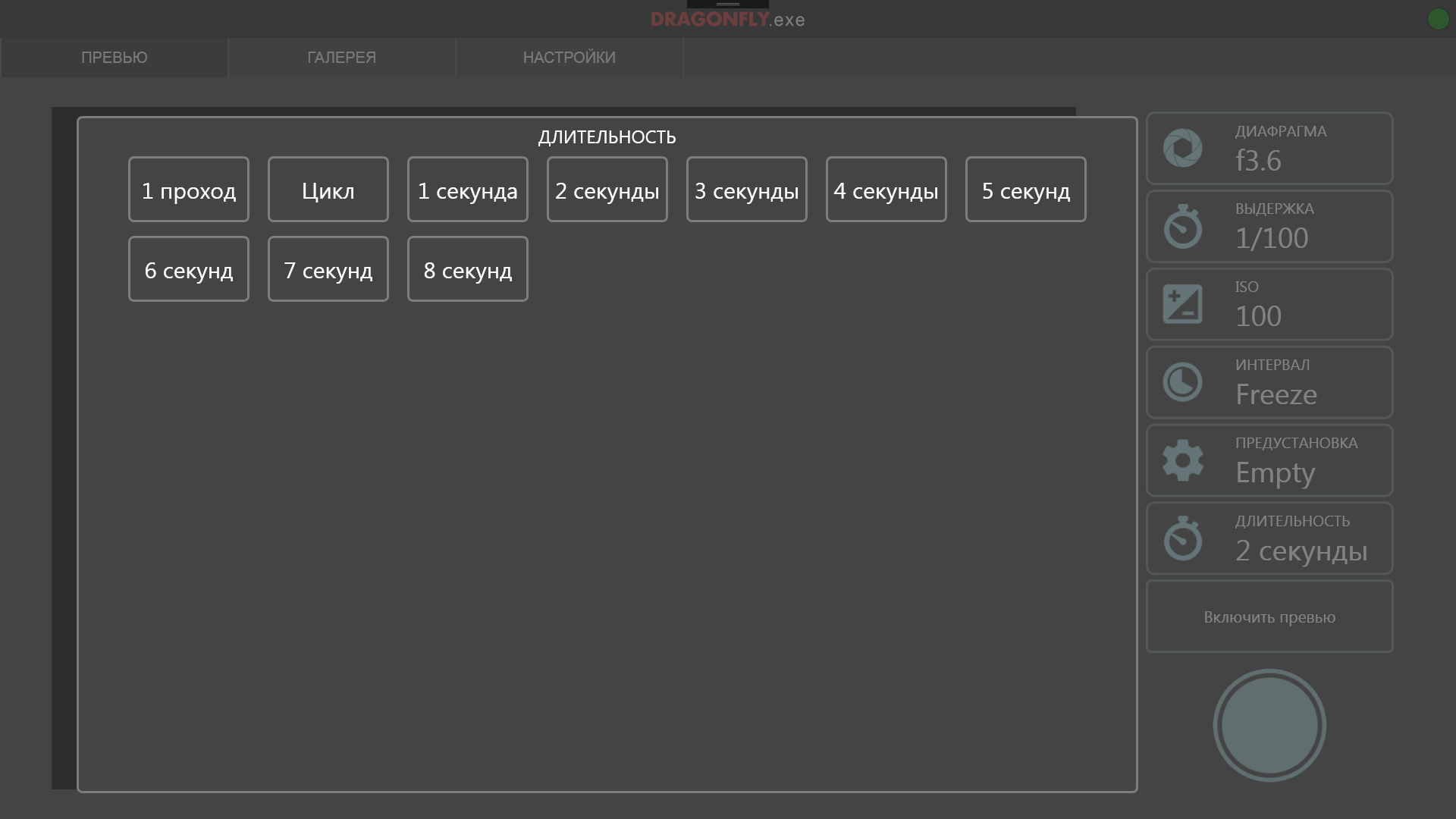
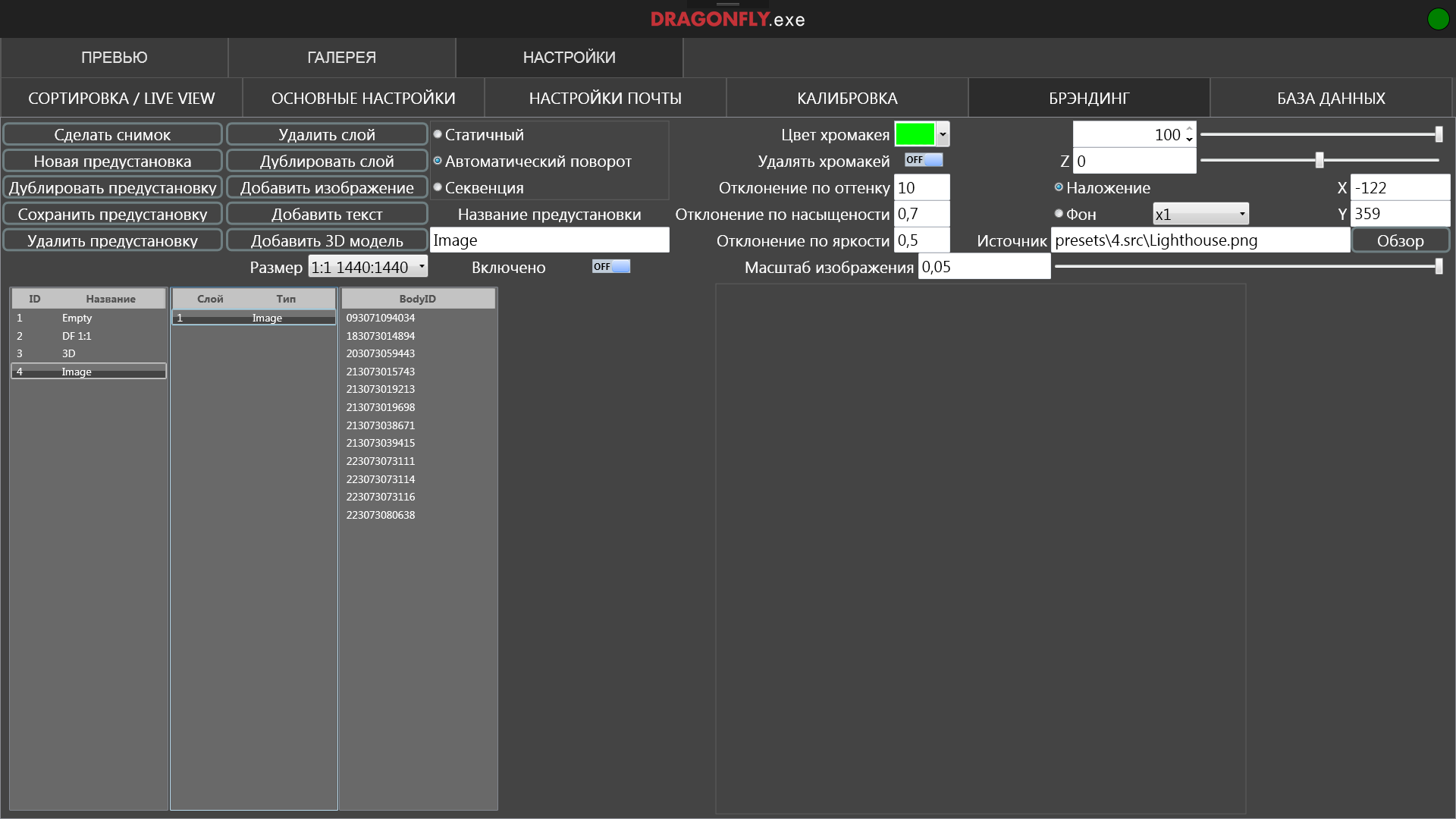
New in version 1.0.3:
- A new effect of slowmotion. Now it is possible to shoot with a slowdown to the end of the pass, with acceleration to the end of the pass, with a slowdown towards the middle of the pass, followed by acceleration to the end, well, with acceleration towards the middle of the pass. New space for the creativity of the photographer!
- Modified message queue for better compatibility with various spam filters.
- Our own mail server to fix problems with slow Internet.
- Filtering the mail database for viewing and exporting by the selected date.
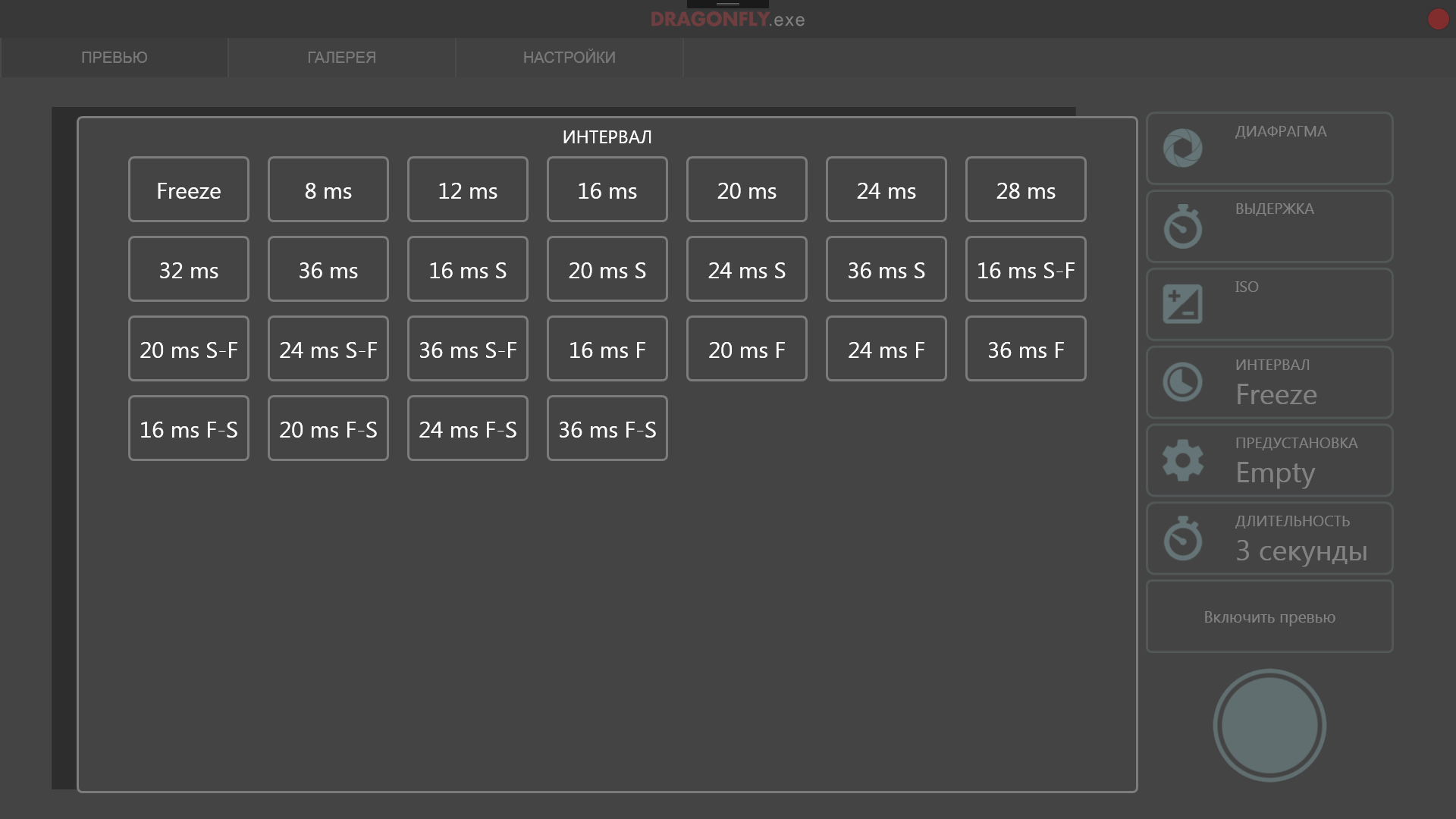
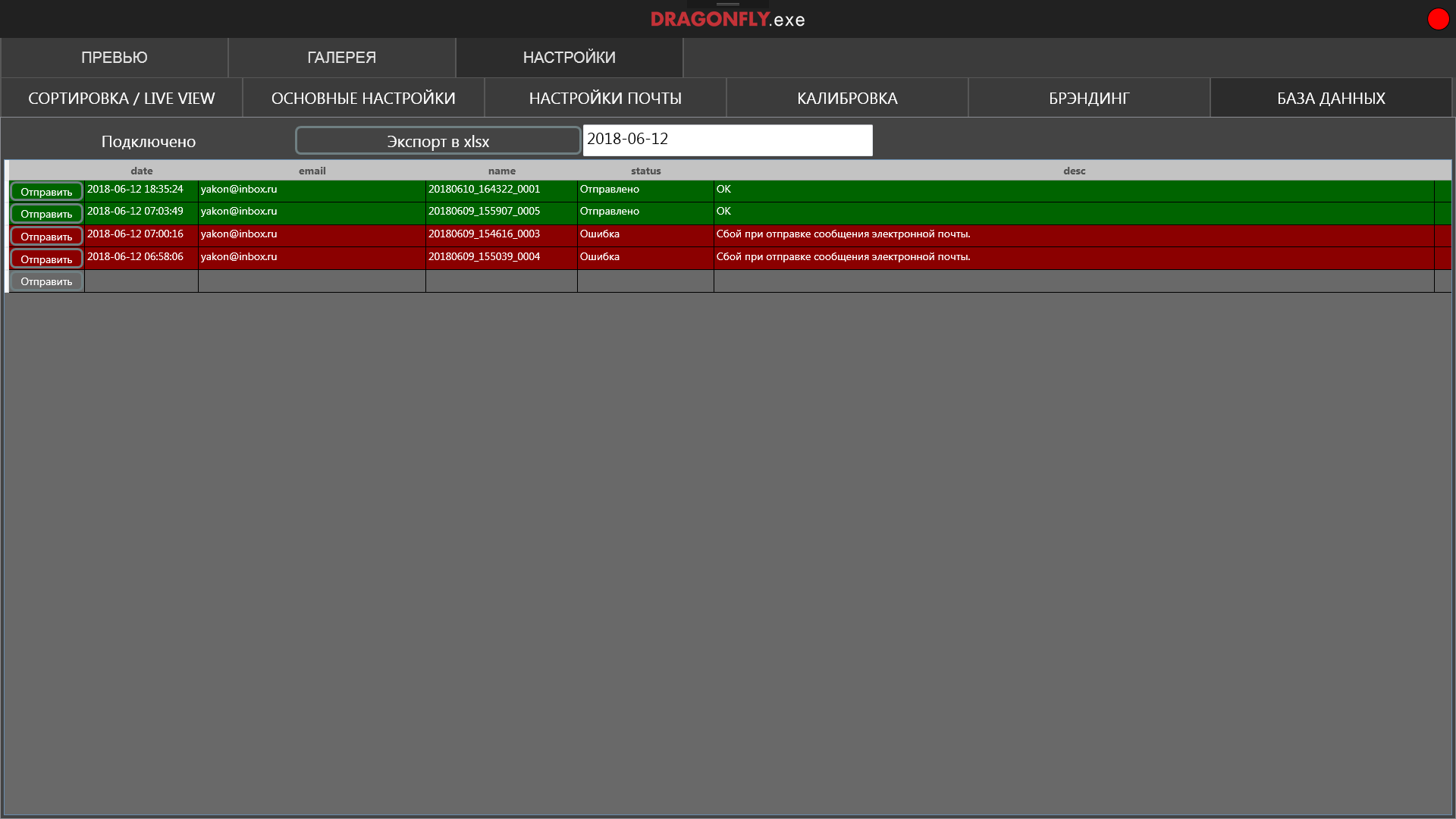
Dragonfly (1.0.5):
+ Photo from the central camera, small animated image in gif format and high-quality video in mp4 format with a resolution up to 4K (selected in the preset settings) are saved now.
+ Added uploading of results to ftp, which allows to significantly speed up and stabilize the sending of emails with slow connection to the Internet.
+ Automatically inserts links to files uploaded to ftp into the template of email.
+ Ability to adjust brightness of lighting of embedded 3D model.
+ Ability to crop photos.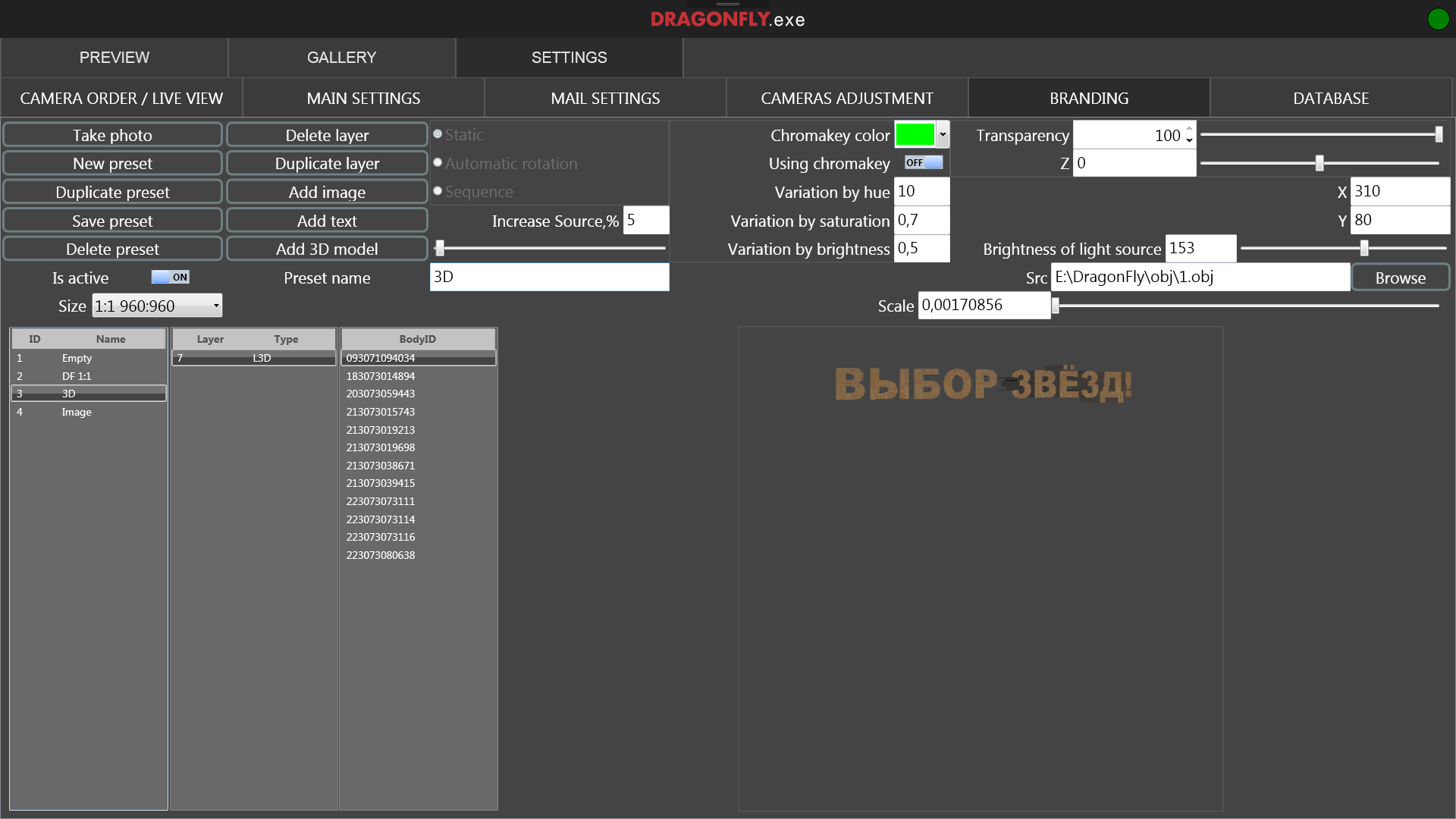
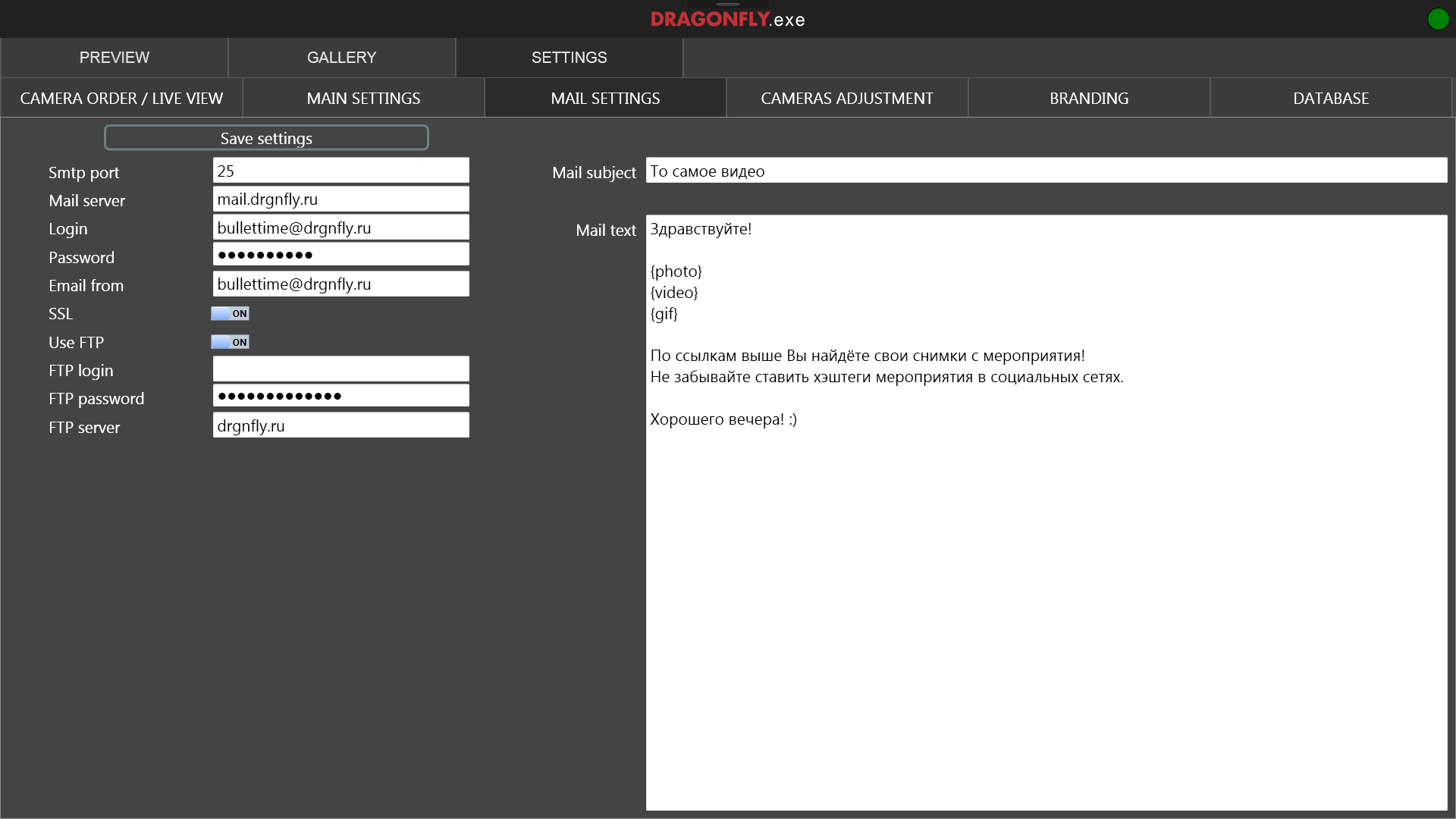
New release of Dragonfly.exe v1.1:
+ Added a completely new effect Video + Bullettime!
Now you have the option to freeze the dynamic action.
+ You can synchronize cameras by usb now.
Unfortunately, synchronization error at 1300D is about 3ms. For quick scenes, I recommend using Dragonfly trigger.